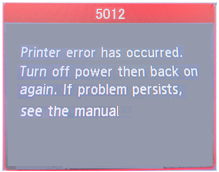Solution
When the message "**** (*1) Printer error has occurred. Turn off power then back on again. If problem persists, see the manual." is displayed, there may be a problem inside the printer.
(*1): "****" is displayed with alphanumeric one-byte characters.
Example: 5012, etc.
Example: The display of the 5012 error
<Solution>
Turn OFF the printer, and unplug the power cord. Then, turn ON the printer again.
If the problem persists, contact the service center.
<Error Code>
5011, 5012, 5040, 6800, 6801, 5400, 5200
Request for a repair service
- Request either Canon or the dealer you purchased the machine for a repair service.