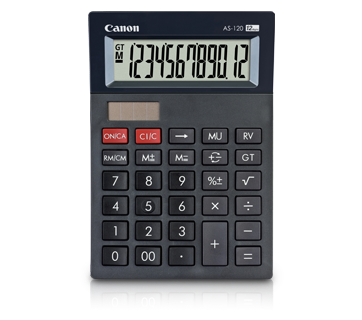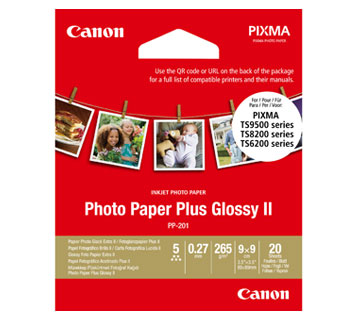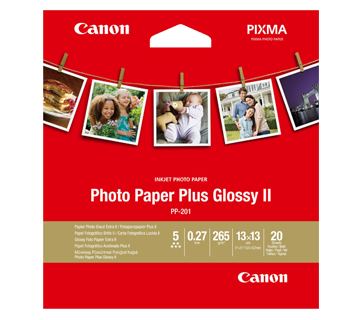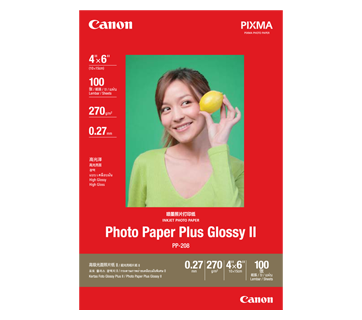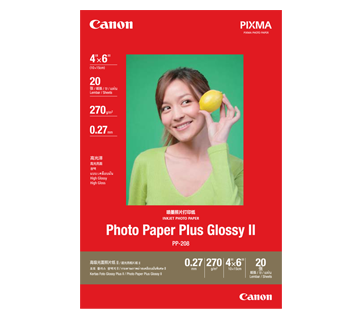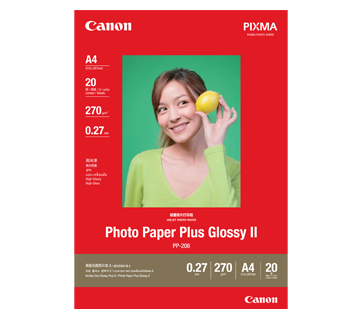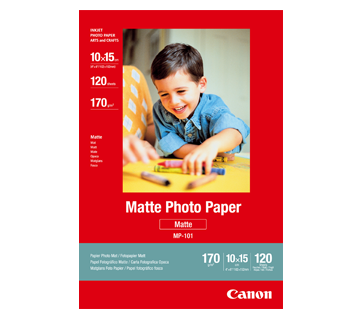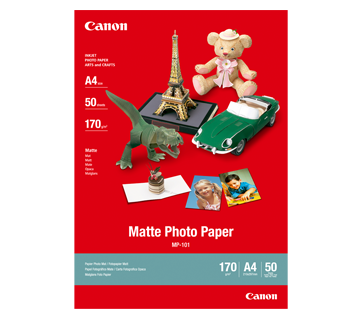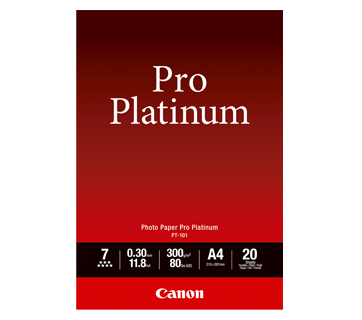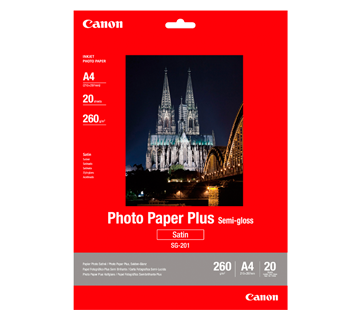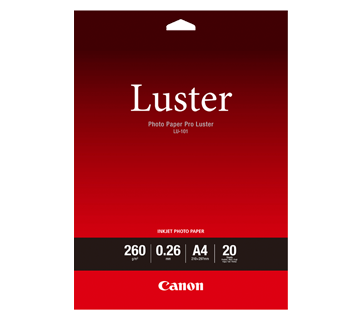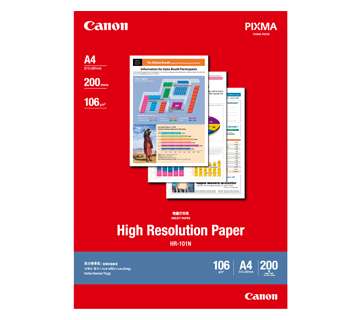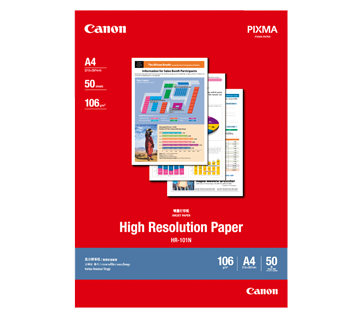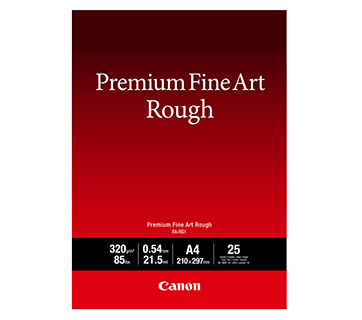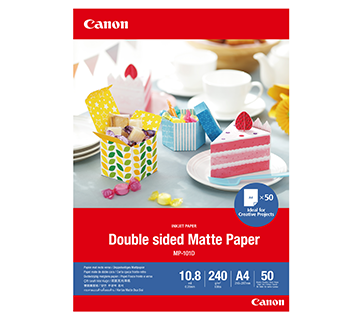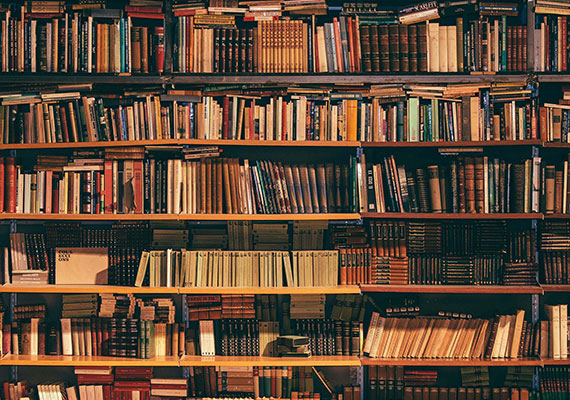PIXMA TS7770A
PIXMA TS7770A
Our high-performance printer, TS7770A is crafted with precision to effortlessly streamline your printing tasks and elevate productivity. Enjoy a seamless printing experience with its 35-sheet ADF, complemented by a user-friendly interface and a sleek, compact design that perfectly suits any home or small office environment.
Promotion
Key Features
Features

Seamless Form and Compact Size
Allows the printer to fit easily into small spaces and shelves.

Auto Duplex Printing
Enjoy heightened productivity and ease of use by printing on both sides of papers automatically.

Auto Document Feeder
The 35-sheet Auto Document Feeder enables fast and efficient batch scanning and copying.

2-Way Paper Feeding
Paper can be loaded for printing in 2 directions, via front cassette and rear feeding, eliminating the need to remove paper stacks and reloading.

Mobile & Cloud Printing
With the Canon PRINT mobile app for iOS and Android OS, you can print documents stored in local device memory, or cloud storage.
Related Pages
Related Consumables
Ink/Ribbon/Print Head
|
Product Name
|
Page Yield
|
Product Type
|
Price
|
|
CL-786 (Colour)
|
180
pages
|
Ink Cartridge
|
RRP
MYR 137.00
|
|
CL-786XL (Colour)
|
400
pages
|
Ink Cartridge
|
RRP
MYR 202.00
|
|
PG-785 PGBK (Pigment Black)
|
180
pages
|
Ink Cartridge
|
RRP
MYR 95.00
|
|
PG-785XL PGBK (Pigment Black)
|
400
pages
|
Ink Cartridge
|
RRP
MYR 134.00
|
Disclaimer
- 01. Page yields may vary depending on content coverage, print settings, temperature, humidity, and frequency of printing.
- 02. For ink bottle, the declared yield value is the estimated value based on Canon individual test method using the ISO/IEC 24712 colour chart and continuous printing simulation with the replacement ink bottles after initial setup. The colour yield is based on 1 set composite colour bottles.
-
03. For ink cartridge, the declared yield value is in accordance with ISO/IEC 24711, using the ISO/IEC 24712 colour chart. Values obtained by continuous printing.
Click here for more information
Paper/Specialty Media
PP-201 Photo Paper Plus Glossy II
- Excellent photographic result
- Glossy finish, vibrant colour
- Looks and feels like a traditional photograph
- Colours last up to 30 years
- Grammage - 265g/m2 (3.5 x 3.5”)
Grammage - 275g/m2 (A3, A3+)
PP-208 Photo Paper Plus Glossy II
- High quality photo paper
- Ultra-glossy finish
- Grammage - 270g/m2
MP-101 Matte Photo Paper
- Non-reflective surface
- Ideal for craft making, greeting cards and scrapbooking
- Colours last up to 15 years
- Grammage – 170g/m2
PT-101 Photo Paper Pro Platinum
- Professional Photographic Result
- Ultra Glossy and Heavyweight
- Colours last up to 300 years
- Grammage - 300g/m2
SG-201 Photo Paper Plus Semi-Gloss
- Semi-gloss finish
- Grammage - 260g/m2
Standard Paper
Canon Standard is made for high volume and quality printing while keeping the running cost competitive. Ideal paper for your daily high intensity printing needs.
Business Paper
High grade white paper for general office use. Good opacity eliminates show-through with double sided copying and printing.
LU-101 Photo Paper Pro Luster
- Fast drying time
- Consistent look and colour under display lighting
- Ideal for studio and special event photos
- Semi-gloss finish
- Grammage - 260g/m2
HR-101N High Resolution Paper
- Coated paper
- Produces brilliantly coloured text and graphic
- Grammage – 106g/m2
FA-RG1 Premium Fine Art Rough
- Heavy weight rough texture paper
- High quality cotton paper
- Ideal for interior decoration print
- Grammage - 320g/m²
MP-101D Double-Sided Matte Paper
- Non-reflective surface
- Ideal for craft making, greeting cards and scrapbooking
- Grammage – 240g/m2 *Please check the supported media sizes against the compatible printers
Related Reads
Specifications
Print Head/Consumables |
|
Number of Nozzles |
Total 3,136 nozzles |
Ink Cartridges (Type/Colours) |
PG-785 (Pigment Ink/Black)
|
Maximum Print Resolution |
1,200 (Horizontal)*1 x 1,200 (Vertical) dpi |
Print Speed*2 (Approx.) Click here for summary report
|
|
Document (ESAT/Simplex)*3 |
15 / 10 ipm (Mono/Colour) |
Document (ESAT/Duplex)*3 |
5.5 ipm (Colour) |
Document (FPOT Ready/Simplex)*4 |
9 / 11 sec (Mono/Colour) |
Photo, 4 x 6" (PP-201/Borderless)*5 |
19 sec |
Scan*6
Scanner Type |
Flatbed (ADF/Platen) |
Scanner Technology |
Contact Image Sensor (CIS) |
Optical Resolution*7 |
1,200 x 2,400 dpi |
Scanning Bit Depth (Input/Output) |
|
Greyscale |
16 bit / 8 bit |
Colour |
RGB each 16 bit / 8 bit |
Maximum Document Size |
|
Flatbed |
A4, LTR (216 x 297 mm) |
ADF |
A4, LTR, LGL |
Copy
Copy Speed*8 (Approx.) Click here for summary report
|
|
Document (Colour): (sFCOT/Simplex)/(sESAT/Simplex) |
18 sec / 7 ipm |
Document (ADF): Mono/Colour (ESAT/Simplex) |
7 / 14 ipm |
Maximum Copies |
99 pages |
Maximum Document Size |
A4, LTR |
Reduction/Enlargement |
25 - 400% |
Copy Features |
Two-sided, Collate, 2-on-1, 4-on-1, Frame Erase, ID Copy |
Paper Handling
Print Margin |
|
Bordered Printing |
A5, A4, B5:
|
Bordered Auto 2-Sided Printing |
Top/Bottom margin: 5 mm, |
Supported Media |
|
Rear Tray |
Plain Paper (64 – 105 g/m²)
|
Cassette |
Plain Paper (64 - 105 g/m²) |
Paper Size |
|
Rear Tray |
A4, A4 Art Paper, A5, B5, LTR, LTR Art Paper, LGL, Envelope (COM10, DL), 4 x 6", 5 x 7", 7 x 10", 8 x 10", Square (89 x 89 mm, 127 x 127 mm)
|
Cassette |
A4, A5, B5, LTR |
Borderless Printing |
A4, B5, LTR, 4 x 6", 5 x 7", 7 x 10", 8 x 10", Card Size (91 x 55 mm), Square (89 x 89 mm, 127 x 127 mm) |
Auto 2-Sided Printing
|
A4, LTR |
Maximum Capacity |
|
Rear Tray |
Plain Paper (A4/LTR, 64 g/m²): 100
|
Cassette |
Plain Paper (A4/LTR, 64 g/m²): 100 |
ADF |
Plain Paper (A4, LTR): 35
|
Paper Weight |
|
Rear Tray |
Plain Paper: 64 - 105 g/m²
|
Cassette |
Plain Paper: 64 - 105 g/m² |
Network
Protocol |
SNMP, HTTP, TCP/IP (IPv4/IPv6) |
Wireless LAN |
|
Type |
IEEE 802.11b/g/n
|
Security |
WPA-PSK (TKIP/AES) |
Direct Connection (Wireless LAN) |
Available |
Printing Solutions
Canon Printing Apps |
|
Mobile |
Canon PRINT, Easy-PhotoPrint Editor |
Others |
Easy-Layout Editor, PosterArtist Lite, PosterArtist (Web) |
Mobile/Cloud Printing Solutions |
AirPrint®, Mopria® Print Service, Canon Print Service (Android), Wireless Direct, Cloud Integration Service |
System Requirements
OS System Compatibility*10 |
Windows 11 / 10 / 8.1 / 7 SP1, |
General Specifications
Operation Panel |
|
Display |
2.7" LCD (Touchscreen, Colour) |
Interface |
USB 2.0 |
Operating Environment*11 |
|
Temperature |
5 - 35°C |
Humidity |
10 - 90% RH (no dew condensation) |
Recommended Environment*12 |
|
Temperature |
15 - 30°C |
Humidity |
10 - 80% RH (no dew condensation) |
Storage Environment |
|
Temperature |
0 - 40°C |
Humidity |
5 - 95% RH (no dew condensation) |
Quiet Mode |
Available |
Acoustic Noise (PC Print)*13 |
|
Plain Paper (A4, Mono) |
48 dB(A) |
Power Requirements |
AC 100 - 240 V, 50/60 Hz |
Power Consumption (Approx.) |
|
OFF |
0.1 W |
Standby (USB connection to PC) |
0.9 W |
Operation*14 |
22 W |
Dimensions (W x D x H) |
|
Factory Configuration |
374 x 350 x 208 mm |
Output/ADF Trays Extended |
374 x 605 x 283 mm |
Weight |
7.3 kg |
Page Yield*15
Plain Paper
|
A4 Colour Documents*16: |
| Photo Paper (PP-201)
Click here for more information |
4 x 6" Photos*17: |
- Ink droplets can be placed with a pitch of 1/1,200 inch at minimum.
- Print speed may vary depending on system configuration, interface, software, document complexity, print mode, page coverage, type of paper used etc.
- Document print speeds are the average of ESAT, based on the Office Category Test (Word, Excel, PDF), the default simplex mode, and the ISO/IEC 24734 standard.
- Document print speeds are the average of FPOT, based on the Office Category Test, the default simplex mode, and the ISO/IEC 17629 standard.
- Photo print speed is based on the default setting using ISO/JIS-SCID N2 on Photo Paper Plus Glossy II and does not take into account data processing time on host computer.
- TWAIN driver (ScanGear) is based on the TWAIN specification V1.9 and requires the Data Source Manager comes with the operating system.
- Optical resolution scan is available, only when you use TWAIN Driver.
Optical resolution is a measure of maximum hardware sampling resolution, based on ISO 14473 standard. - Copy speeds are the average of sFCOT and sESAT, ISO/IEC 29183.
Copy speeds (ADF) are ESAT of copy in sequence, ISO/IEC 24735.
Copy speed may vary depending on document complexity, copy mode, page coverage, type of paper used etc. and does not take into account warm-up time. - 2.4 GHz and 5 GHz (Wireless LAN IEEE 802.11a/ac/b/g/n) is applicable for Taiwan models only.
- Please visit https://asia.canon/support to check OS compatibility and to download the latest driver updates.
- The performance of the printer may be reduced under certain temperature and humidity conditions.
- For the temperature and humidity conditions of papers such as photo paper, refer to the paper's packaging or the supplied instructions.
- Acoustic Noise is measured based on ISO7779 standard with default settings.
- When copying ISO/JIS-SCID N2 (printed by inkjet printer) on A4 size plain paper using default settings.
- Page yields may vary depending on content coverage, print settings, temperature, humidity, and frequency of printing.
- Declared yield value is in accordance with ISO/IEC 24711, using the ISO/IEC 24712 colour chart. Values obtained by continuous printing.
- Declared yield value is in accordance with ISO/IEC 29102, using the ISO/IEC 29103 chart. Values obtained by continuous printing.
Black ink is not used when printing under this condition. However, a minimal amount of black ink is used for maintenance purposes.
Disclaimer
-
To maintain optimal printer performance, Canon printer automatically perform cleaning based on its condition. During this cleaning process, a small amount of ink is consumed, which may include all colours of ink.
[Cleaning Function]
The cleaning function helps remove air bubbles or clogs from the print head nozzles, preventing degradation in print quality or nozzle blockages. - Replacement parts for printers will be available for five years after production is discontinued. Depending on your model, we may recommend replacing it with a new unit or one that offers similar performance as part of our maintenance service. In such cases, you may find that supplies or accessories for your model are no longer available, or that compatible operating systems may change.
- To achieve optimal print quality, use the ink within six months of opening.
- Depending on your device, whether it is a computer or a smartphone and its operating system, the estimated ink level information displayed on your screen may differ from what appears on the printer's operation panel. Additionally, some parts of the estimated ink level message shown on the printer may not be visible or may appear at different times. Canon recommends using the information displayed on the printer's operation panel as your primary reference, noting that this information serves only as a guideline.
- Depending on the type of paper and print settings, colour ink may still be used even when you print a monochrome document. If any colour of ink runs out, you will need to replace the ink cartridge.
- You must install ink cartridges of all colours, regardless of whether you are printing in monochrome or colour. If any ink cartridges is not installed, an error will occur, and printing will not be possible.
- When you use the Canon printer for the first time after installing the bundled ink cartridges, the printer consumes a small amount of ink to fill the nozzles of the print head. As a result, the number of sheets you can be printed with the initial set of ink cartridges is fewer than the subsequent cartridges.
- The printing costs mentioned in the brochures or on the website are based on consumption data from the second and subsequent ink cartridges, not the first one.
- For warranty details, please contact a Canon authorised sales representative in your country or region.
- Ink cartridges sold are generally meant for use with the printer sold in the same region. The ink cartridges may bear unique labels or configurations and may not be compatible for use with printers sold in another region. To ensure optimal performance of your printer, please check with your local Canon office or authorised Canon reseller before relocating your printer from the location of purchase.
- Please be aware that if a problem arises from using non-genuine ink cartridges (including those refilled with non-genuine ink through methods such as making a hole in the cartridge), a fee will be charged for repairs, even during the warranty period. Keep this in mind when using non-genuine ink.
- Using non-genuine inks may affect the printer's performance and print quality. In rare cases, where there are no safety concerns, non-genuine inks can cause the print head to overheat and emit smoke due to the absence of certain ingredient found in genuine ink.
[Note: This does not apply to usage of all non-genuine inks.]
Where To Buy / Service
TCO Calculator
Product Disclaimer
- 01. Prices, specifications, availability and terms of offers may change without notice.
- 02. Products / Services may be manufactured by and/or supplied to us by third party manufacturers/suppliers for distribution / resale (non-Canon brand products).
- 03. Prices above are recommended retail price in Malaysian Ringgit and may change without prior notice.
Disclaimer
- 01.Prices, specifications, availability and terms of offers may change without notice.
- 02.Products / Services may be manufactured by and/or supplied to us by third party manufacturers / suppliers for distribution / resale (non-Canon brand products).
- 03.Prices above are recommended retail price in Malaysian Ringgit and may change without prior notice.
- 04.This calculator indicates the total cost of ownership based on the following calculation:
i. This projection is prepared as an estimate for illustration purposes only, based on assumptions derived from the user's own assessment of needs and forecasted usage. Actual cost of ownership may vary depending on the user's actual usage patterns, printing environment, maintenance cycles and other factors not considered in this calculation. - 05.Page yields may vary depending on content coverage, print settings, temperature, humidity, and frequency of printing.
- 06.For ink bottle, the declared yield value is the estimated value based on Canon individual test method using the ISO/IEC 24712 colour chart and continuous printing simulation with the replacement ink bottles after initial setup. The colour yield is based on 1 set composite colour bottles.
- 07.For ink cartridge, the declared yield value is in accordance with ISO/IEC 24711, using the ISO/IEC 24712 colour chart. Values obtained by continuous printing. Click here for more information