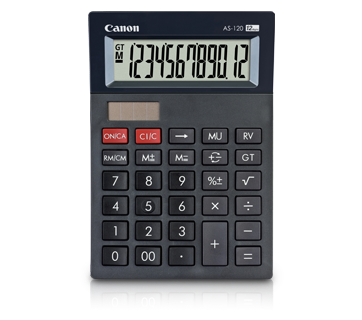Edge sharpness in image processing with Canon digital SLR cameras
Edge sharpness in image processing with Canon digital SLR cameras
The raw image data, emitted as an electronic signal from the CCD or CMOS image sensor of the digital cameras, may not have enough sharpness and original (natural) colors to be acceptable. As a general solution, the raw image data from the image sensor is electronically proceeded in various ways to make the image files. This process, "image processing," enables the electronic conversion of the contrast, sharpness (edge sharpness) and color parameters. The characteristics of each digital camera, by model or by manufacturers, are derived from this image correction process; how and how much each parameter is corrected in image processing of the camera.
In addition, a JPEG file is a compressed file of image data converted with this image processing.
In addition, a JPEG file is a compressed file of image data converted with this image processing.
When you increase the correction of sharpness (edge sharpness), the image becomes crisper and sharper.
On the other hand, there is also a negative effect; higher edge sharpness can be accompanied by a noise element called "edge noise." The best amount of correction depends on your taste or what the final output for the image is meant to be.
When the original image has had moderate corrections, it is possible to add greater correction to your image later. However, if you added a large correction to your original image, any quality that is lost due to edge noise will be lost forever. For example, once you have made a large correction of sharpness (edge sharpness) to your image, the edge noise element increases. It is impossible to eliminate the edge noise element later by correcting the image with any retouching software.
On the other hand, there is also a negative effect; higher edge sharpness can be accompanied by a noise element called "edge noise." The best amount of correction depends on your taste or what the final output for the image is meant to be.
When the original image has had moderate corrections, it is possible to add greater correction to your image later. However, if you added a large correction to your original image, any quality that is lost due to edge noise will be lost forever. For example, once you have made a large correction of sharpness (edge sharpness) to your image, the edge noise element increases. It is impossible to eliminate the edge noise element later by correcting the image with any retouching software.
Canon digital SLR cameras are designed to perform moderate edge sharpness corrections of your original image. This is based on Canon's source-oriented policy, rich information of the original image should be recorded and kept for the later processing flexibility. Therefore, if you view the recorded image without any modifications, you may see that the image is not enough sharp nor have enough contrast. In this case, the image can be sharpened to your taste by processing with retouching software later.
Also, adjusting the sharpness (edge sharpness) is possible by changing the processing parameter of your camera before the image is recorded as a JPEG file. For further information about the processing parameter, please refer to your Camera User Guide.
Also, adjusting the sharpness (edge sharpness) is possible by changing the processing parameter of your camera before the image is recorded as a JPEG file. For further information about the processing parameter, please refer to your Camera User Guide.